Installing CodeTogether HQ in IntelliJ IDEs
After deploying CodeTogether HQ, you will download and install the CodeTogether HQ plugin which is pre-configured for your specific deployment. CodeTogether HQ is compatible with IntelliJ JetBrains 2020 or higher, as well as other IntelliJ-based IDEs.
note
The IDE client used by CodeTogether HQ is automatically updated. This ensures that you are always using the most current and secure version of the software.
Downloading the CodeTogether HQ Plugin
- Open the CodeTogether HQ Portal.
- Click the Gear icon to the right of your User Name.
- Select IDE Setup.
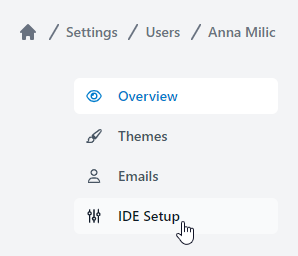
- Click the .zip file in the IntelliJ/JetBrains section to download the file.
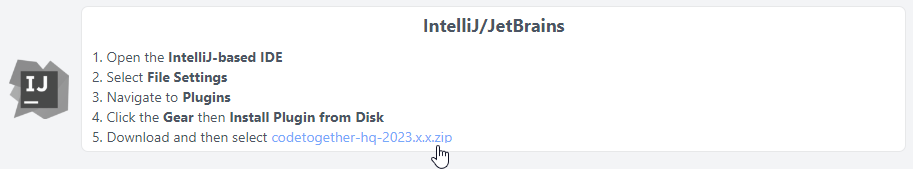
Installing the CodeTogether HQ Plugin
- Open the IntelliJ IDE.
- Press
Ctrl+Alt+Sto open Settings and then select Plugins.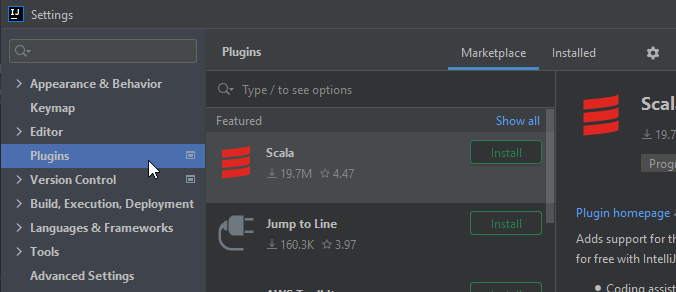
- On the Plugins page, click the Gear icon, and then click Install Plugin from Disk.
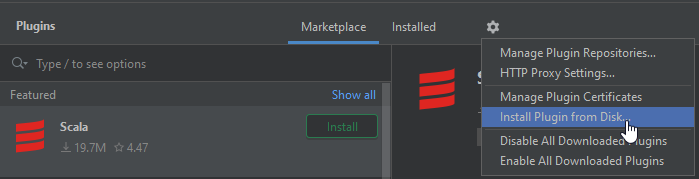
- Select the .zip file downloaded in the HQ Portal.
- Click OK.
Getting Started
After installation is complete, assign a project manager that can create new projects and assign project admins. See HQ Portal for details.