Thank you for choosing CodeTogether for JetBrains!
File not found.
Note: You can also install CodeTogether directly from your IntelliJ-based IDE via the JetBrians Plugins Repository. Learn more
Next Steps
After the download is complete, follow these steps to add the CodeTogether extension to your IntelliJ-based IDE.
-
In the IDE, go to Settings/Preferences (
Ctrl+Alt+S) and select Plugins. -
On the Plugins page, click the Settings button, and then click Install Plugin from Disk.
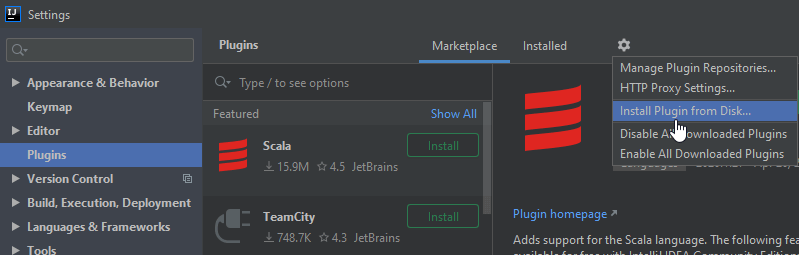
-
Select the downloaded ZIP file and click OK.
-
Start collaborating! See the CodeTogether Getting Started Guide for details.
Contact Us
Email: info@codetogether.com
Phone: +1.302.306.8783
Toll free: +1.844.735.1898
