Our first release of 2023 has fixes and enhancements for just about everyone – an improved authorization flow, fixes to our testing support, increased SSO security for our on-premises customers and much more. Read on for the details.
Pairing – Now More Secure
When you set up a session that requires you to authorize guests, as a host, you will now see a pairing code in addition to the guest’s name. This code will be visible to the guest as well, so you can ensure the code matches before granting session access.
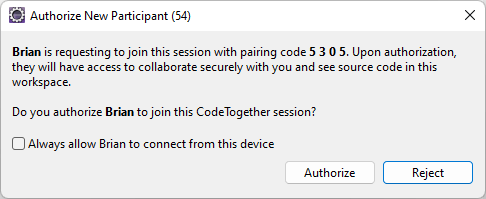
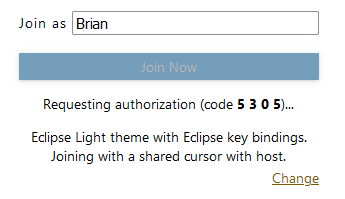
Testing in IntelliJ
Several issues around running tests in an IntelliJ host were addressed.
In many cases, different sections of test execution output were not shared with guests, irrespective of the clients used to join the session. This affected multiple IntelliJ host IDEs, test frameworks and languages. Guests will now see all output generated during the execution process.
Guests were unable to run Kotlin tests if the session was hosted in IntelliJ 2022.2 and up, as the test markers were not detected. This is now fixed.
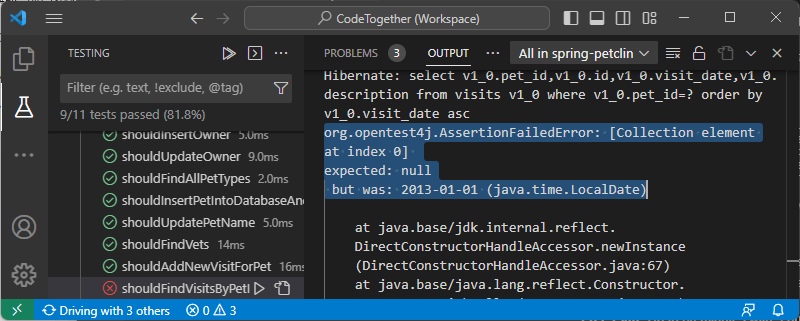
Server Sharing
If you restart a server that was shared, it will be automatically re-shared after it restarts. What’s more – if clients were connected to this server prior to the restart, they will automatically connect to the server post restart. Such a timesaver! Please note that this only applies within a CodeTogether session – servers will not automatically be re-shared across sessions.
The order of servers in the Shared Servers section would change based on server state. This would make it quite annoying to work with shared servers – with this update they no longer jump around.
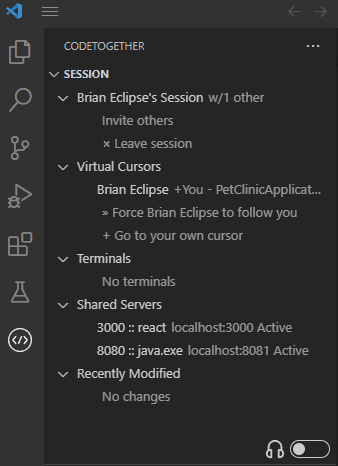
On-Premises – SSO & More
- If your SSO username included one or more “special characters”, you would not be able to join sessions – this has been addressed.
- If a user has customized his CodeTogether display name, the original SSO username will also be displayed in guest authorization requests.
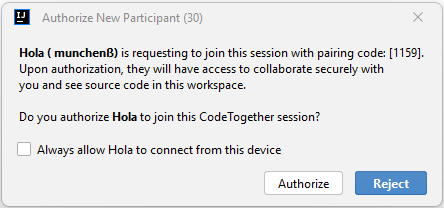
- Fixed an edge case where you could still start a session after logging out of your SSO provider.
- Logging around SSO processes has been cleaned up, with improved error display around certain authentication issues.
- In the CodeTogether container, write access for the group root has been revoked for added security.
Miscellaneous Key Fixes
- With a VS Code host, when working with new files, an edge case would sometimes cause code synchronization to be lost – this will no longer occur.
- Guests did not see validation for PHP code if the session was hosted on VS Code, but now, everyone can see your mistakes.
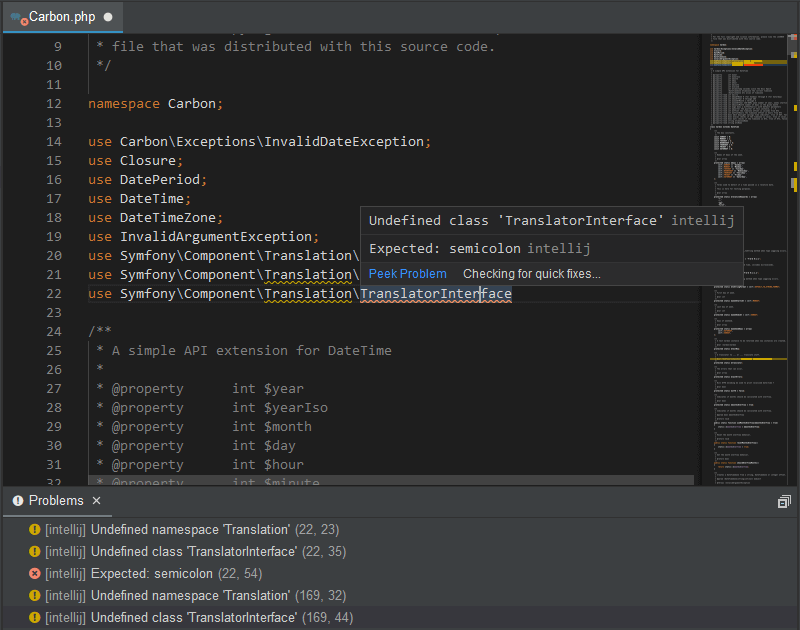
- Large files opened by guests could potentially break the CodeTogether session. From this release, files larger than 16 MB in size will be filtered out from the guests’ workspace/project tree. We have also adjusted timeouts to better handle such scenarios.
- A UI glitch could sometimes result in a Presentation Mode session that was not read-only. This has been fixed.
- Logging around connection issues in IntelliJ and VS Code has been improved.
To learn more about CodeTogether, read our documentation.



